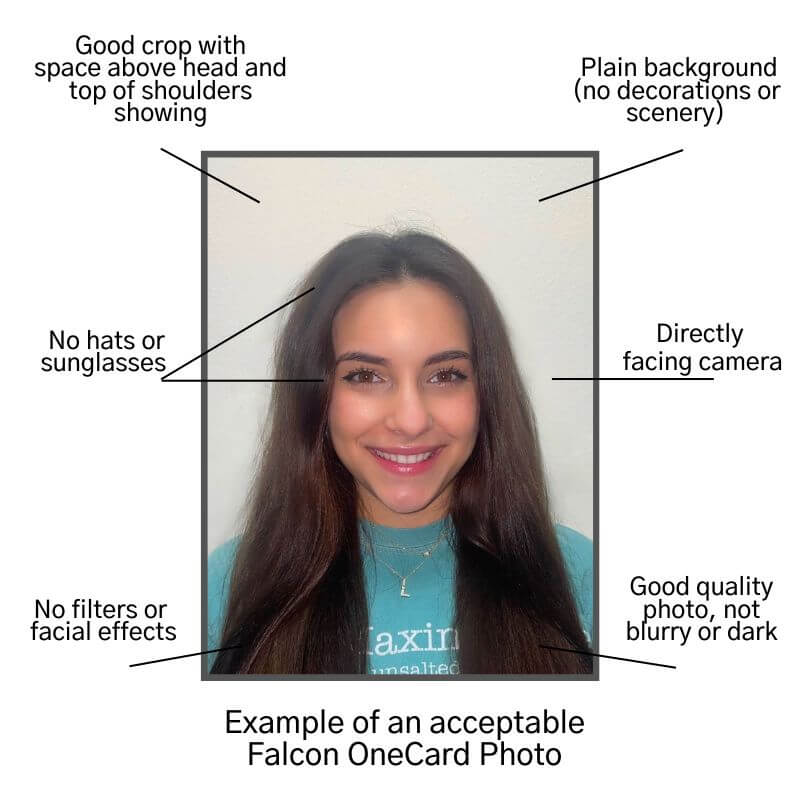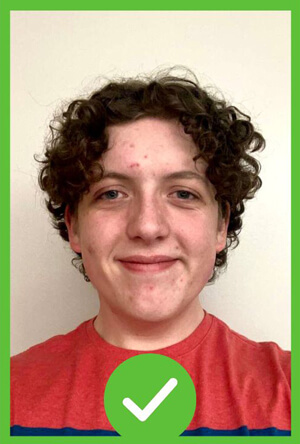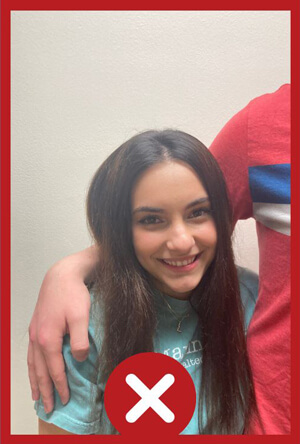The online photo submission process allows you to upload your own photo for your Falcon OneCard account.
Your photo is one of the most vital parts of the ID request process. We want the best YOU displayed on your Falcon OneCard, but we also want to be sure we can clearly identify you. Please review the following guidelines below before submitting your photo.
Please note: You will not receive a new card if you submit a photo online. Please see the Getting your first OneCard or Card replacements sections to receive a physical ID.
Have a question? See our Photo Submission FAQ.
Online photo submission instructions
- Go to the OneCard website
- Login with your Student ID# and password
- Next click on "Personal Settings" in the blue section
- Then, click on the "Upload Photo" button
- On the photo upload page, click the orange "Upload" button to select your photo
- After it shows your photo, click "Crop and Rotate" to crop it down to head and shoulders
- When you are finished, click "Submit"
- Wait for an email approving or rejecting the submitted photo; after it's been approved, your photo will appear on the account
Photo guidelines
Falcon OneCard ID photos must:
- Be in color with normal contrast and lighting (no filters)
- Be recent (within 6 months) with only one person in the photo
- Include a natural or neutral expression/smile
- Have the head and chin facing forward, looking straight into the camera
- Have the face and eyes clearly visible, without a shadow
- NOT have a hat, scarf, costume or sunglasses (exceptions may be made for religious purposes)
- NOT have red eye or a glare in the eyes and or glasses
- Have a background that is solid grey, tan, white, or similar color (NOT black or fluorescent and NO patterns, creases, corners or wildlife/nature)
- Be cropped showing top of shoulders and full head.
- Minimum pixel requirement is 700px wide by 933px tall
Background Remover Tool
Have a photo that you love but the background doesn’t fit our guidelines? Use this online tool.